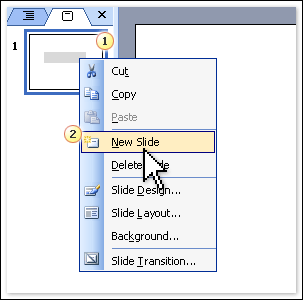
Use the Slides tab, the area on the left where the slide thumbnail is, to add new slides.
1. Right-click the thumbnail that you want the new slide to follow, and then…
2. click New Slide on the shortcut menu.
When PowerPoint opens, there's only one slide in the show. It's up to you to add the rest. Add them as you go or several at a time, as you prefer.
There are multiple ways to insert a new slide; you'll see all of them in this blog.
For now, here are two quick methods for adding a slide. On the Slides tab in the left of the window, either
* Click the slide thumbnail that you want the new slide to follow, and then press ENTER.
Or:
* Right-click the slide thumbnail that you want the new slide to follow, and then click New Slide on the shortcut menu.
1 comment:
Very interesting article. These tutorials are very detailed and informative. Microsoft Powerpoint is really powerful application with many features.
Post a Comment